Home › Forums › Eye Tracking Devices › Tobii eyeX. Autostart with windows
- This topic has 12 replies, 3 voices, and was last updated 3 years, 1 month ago by
 Grant [Tobii].
Grant [Tobii].
- AuthorPosts
- 26/02/2016 at 17:21 #4553
Ronnie Nielsen
ParticipantHi
Tobii eyeX autostarts with windows. Is there a way to turn that off? Like with Infinite screen?
EyeX makes my mouse and keyboard unresponsive sometimes on startups. So i have to restart my computer and then it usually works again.
02/03/2016 at 13:07 #4596 Grant [Tobii]Keymaster
Grant [Tobii]KeymasterHi Ronnie (@rior),
We do not include the option to disable automatic startup within the Tobii software directly, however you configure the application to load manually by launching ‘services.msc’ from the run command via start menu, navigating to ‘Tobii Service’ and selecting ‘Manual’ as startup type.
13/04/2017 at 09:36 #6672Denis Tahsinoglou
ParticipantHi Grant,
that is not a nice behavior for a software. This is very bad to think to have a software which has to start with every system start without letting the user decide if yes or no.
Think of the change of that behavior.
Thanks.
Denis13/04/2017 at 12:00 #6674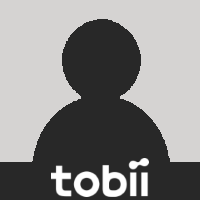 Emelie [Tobii]Participant
Emelie [Tobii]ParticipantHi Ronnie,
For us to help you any further with the issue regarding that your mouse and keyboard becomes unresponsive, could you please submit a request with our support? You can submit a request on https://help.tobii.com
Please also attach your log files. You can collect log files by right clicking on the Tobii icon and then Troubleshoot – Collect diagnostic data. ?
I’ll create a request for an option to turn off auto start.
06/05/2017 at 01:01 #6807Alex
ParticipantI would like to add my support for an option to turn off auto start (of the tray app). Disabling the service doesn’t really work for me as it breaks Windows Hello support but the tray app is not required for that.
20/03/2018 at 04:13 #8022Nik
ParticipantI also agree with the op. This sort of behavior is not nice and you need to provide a way to disable this. You as the software company need to respect the end user’s sovereignty over their system. You have made a purposeful decision to hide the ability to disable the autostart from typical users. Why? To force data collection I would imagine. Shame.
21/03/2018 at 09:33 #8026 Grant [Tobii]Keymaster
Grant [Tobii]KeymasterHi @niklasm, thanks for your input. Whilst the feature request has already been logged, I will add your voice in support of this introduction.
17/10/2018 at 15:27 #8915Artur Pereć
Participant7 months later still no option to turn it off in app. That’s not [Solved].
18/10/2018 at 14:50 #8922 Grant [Tobii]Keymaster
Grant [Tobii]KeymasterHi @artur, sorry for your unsatisfactory experience. As a workaround, you can alter the startup behaviour of the Tobii Service from ‘automatic’ to ‘manual’ via the Windows Services console: Start -> Run -> Services.msc
I will however raise your concern once more in any event.
10/12/2020 at 06:50 #19498Martin
ParticipantNearly 3 years later still the same issue with developer using services to keep their software running at all times instead of giving the user an easy option to disable Tobii auto start in the program.
So much for “listening” to the users :
Grant : Hi @niklasm, thanks for your input. Whilst the feature request has already been logged, I will add your voice in support of this introduction.10/12/2020 at 14:00 #19505 Grant [Tobii]Keymaster
Grant [Tobii]KeymasterHello, unfortunately it is not possible for Windows Hello using Tobii to be enabled and simultaneously have the Tobii Service enabled, so the only current workaround is to disable the Tobii Service on startup which is simple to implement as outlined above.
02/03/2021 at 21:40 #19973Tim
ParticipantHello!
It is not possible to implement a feature where Tobii will run on startup, but then close itself down afterwards? Or perhaps, just turning off the eye tracking after windows hello login to not consume that much computer resources?
I have the issue where the eye tracking software is occupying 10% of my CPU at all times during use. I like to use the eye tracker for login, but since I rarely use it actively I would prefer to have it in some kind of sleeping mode and start it myself when I plan to use it. Right now, the default is always for it to be on as the computer starts, and I can’t seem to change it.
03/03/2021 at 20:05 #19975 Grant [Tobii]Keymaster
Grant [Tobii]KeymasterHi @tim458458, thanks for getting in touch. You can as a workaround create a batchfile to run after windows login which contains the lines:
TIMEOUT /T 300 net start "Tobii Service"Which will wait 5 minutes after login to close the Tobii Service.
Be sure to use Windows Task Scheduler to setup this script so you can configure it to be executed as Admin.
However, this would only work between system restarts, not logoff/logon.
Services (such as the Tobii service) continue to run outside of a user session, and so cannot be ‘turned on’ unless a user logs in, hence the reason for keeping the service running to ensure windows hello can always be reliably used. However, perhaps this solution meets your needs. Best Wishes.
- AuthorPosts
- You must be logged in to reply to this topic.
