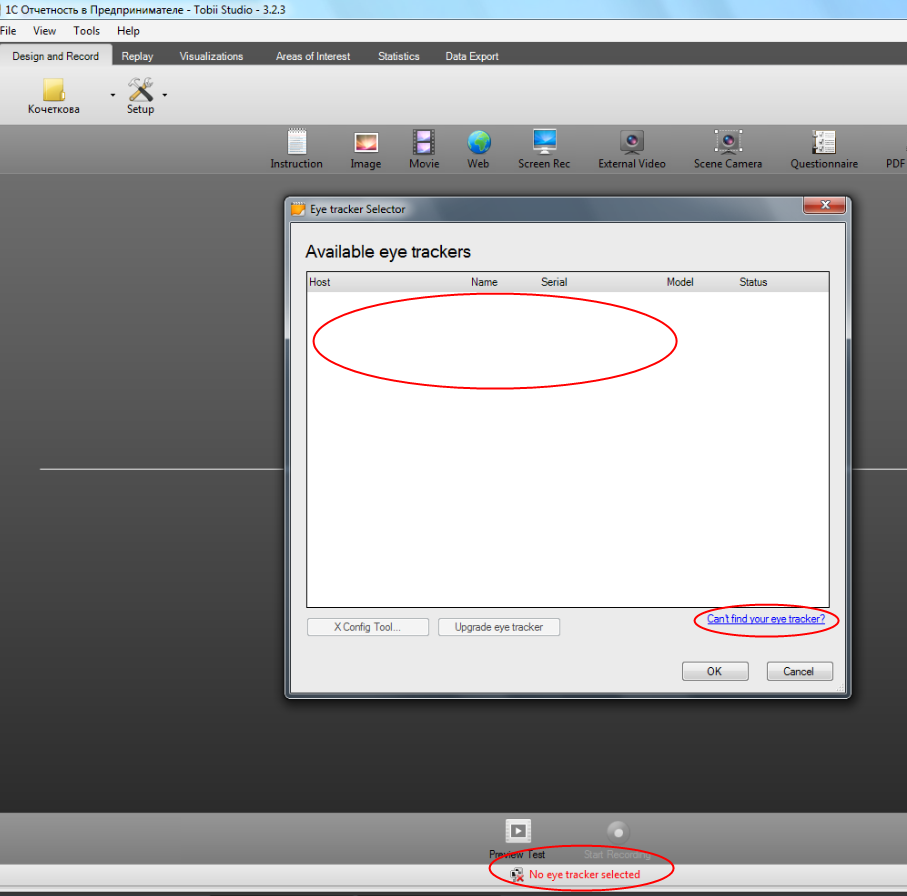Hi @rob160 and thanks for your query. The Tobii X2-60 is part of the Tobii Pro business department.
This forum is intended for support with the Tobii Tech Consumer-level eye trackers (ET5, 4C, etc) and their associated SDK’s.
Please get in touch with Tobii Pro Support team directly @ http://www.tobiipro.com/contact/contact-support/ for an
answer to your query.
Apologies for the inconvenience and thanks for your understanding. Best Wishes.
Hello everyone,
I need some help figuring out how to solve this problem. I have an eye-tracker X2-60 connected to pc via external drive. When I connect it, it is recognized by “Tobii Eye Tracking Settings” and by Tobii Studio after about 5-10 minutes. The main problem is that when the calibration starts, it automatically disconnects and I cannot proceed. Once back, the eye-tracker is recognized again. The problem seems to occur during calibration.
I have tried removing any firewalls, but no solution.
Can I get some advice?
Translated with http://www.DeepL.com/Translator (free version)
Hi @temavrn, sorry to hear about your issues. It looks like you are using the Tobii Screen Recorder as comes with the Tobii Pro Lab Software.
This forum is intended for support with the Tobii Tech Consumer level eye trackers (4C, Eyex, etc) and their associated SDK’s.
Please get in touch with Tobii Pro Support team directly @ http://www.tobiipro.com/contact/contact-support/ for an answer to your query.
That being said, if you are able to get the X2-60 to work with Tobii Ghost https://gaming.tobii.com/software/ghost/ this should allow you to use this software (designed for the consumer level of eye trackers) to create a smooth video showcasing your blender project.
Please do try it out and let us know how you get on. Best wishes.
Hi @ev23, thanks for your query.
I am afraid that the Tobii Unity SDK plugin will not work with the x2-60 as this is a UPD (Network) Based eye tracker.
For now, the only eye trackers that are officially supported with the Unity SDK are the Tobii 4C and EyeX.
Tobii Pro trackers that can operate via USB such as x2-30 or X3-120 may work with Unity although this setup has not been extensively tested.
My apologies for the disappointing news, please let us know if we can be of any further assistance.
Hi Grant,
I’m using tobii X2-60 and Unity 2018.1.0f2. I tried to use the screen based prefabs scene from the Tobii Pro SDK on your link (https://www.tobiipro.com/product-listing/tobii-pro-sdk/#Download), but I get this error on the console when I play the scene: “Screen position out of view frustum”. I tried to use the sample scenes from Consumer Eye Trackers (https://developer.tobii.com/consumer-eye-trackers/unity-sdk/) and when I run the scenes the game says: Sorry, no gaze detected. Can you please help me with this?
Thanks in advance.
/ Ev
Hi @johari, The Tobii X2-60 is part of the Tobii Pro Business department.
This forum is intended for support with the Tobii EyeX and C4 Eye Tracker and associated SDK’s.
Please get in touch with Tobii Pro Support department directly @ http://www.tobiipro.com/contact/contact-support/ for a swift
answer to your query.
That being said, by the looks of your calibration results (ie long straight lines) this indicates mostly likely an issue with screen setup, so I would advise rerunning the setup guide as when you first installed the tracker and also please ensure you are running the latest firmware available for your device. Best wishes.
Hello all,
I developed my own Eye tracking Software from the Tobii SDK for tobii x2-60 eye-tracker. I have a problem with the calibration results.
Please refer to the below mentioned link to see the image showing calibration results.
https://drive.google.com/open?id=1SAUqbPtRw5VO0-NUpznWgWRFI4vM8ejU
Previously the lines (green and red around the black circles) were very small.
Kindly help me find what is causing this or if the eye-tracker got spoilt.
Thanks
 JK
JKParticipant
Dear developers and Tobii engineers,
I faced really strange behavior of T120 device, which I successfully used with Pro SDK with several experiments.
The device was moved, and suddenly, it fails to collect data randomly- only data, calibration works VERY fine.
It collects sometimes 80%, sometimes 15% or 30% of all data after proper calibration and 15min recording.
Is there any possibility that using Matlab or C SDK affected the firmware inside the machine and distorted some parameters?
I used almost all tobii devices (T60, x2-60, T120, TX300… T60XL), but this situation is beyond my creativity.
If it fails to calibration, I can suspect camera or LED. but what’s this totally random behavior? Again, -calibration ALWAYS works find.
Hello.
I have a Tobii X2-60, and I want to develop developing an interactive program using Unity. When I tested the demo in Unity SDK, it failed to find the eye tracker. Does Tobii Unity SDK support Tobii X2-60 ?
Thanks.
Haixiao Liu
Hi @idemidov,
Apologies, but this forum is intended for support with Tobii EyeX Tracker and SDK only.
For questions related to Tobii Studio and Tobii Pro range of eye trackers (including the X2-60) please contact
Tobii Pro support @ http://www.tobiipro.com/contact/contact-support/
Hello!
I have a problem and need advice.
There are eyetracker Tobii x2-60 Compact and app Tobii Studio 3.2.3 for it.
Sometimes it works good.
But sometimes Tobii Studio literally cant see the eyetracker: “no eyetracker selected”. And “Cant find you eyetracker?” link aint works properly.
The only helping thing in that case is to turn off and on again. And again. And again. And again.
Thanks for help!
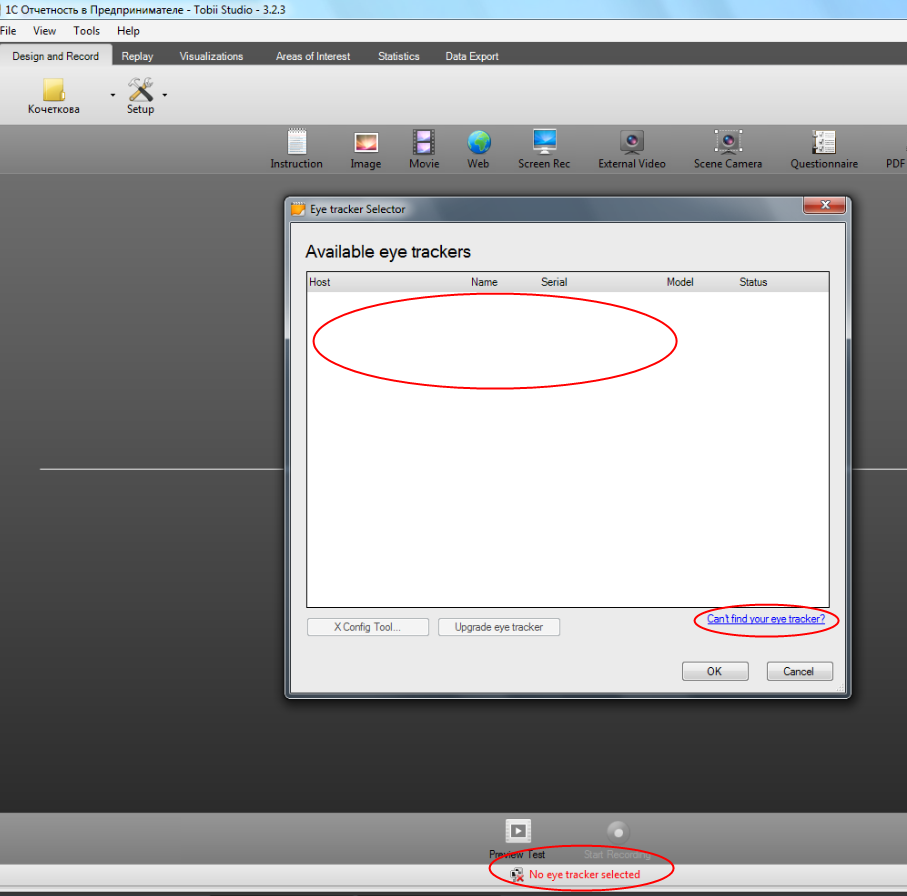
Hi @alexs,
Sorry to say but there was never any development of the EyeX Software to support Tobii Pro range of eye trackers.. and quite intentionally.
The official policy is that Tobii EyeX Software should only be ran with the EyeX or Steelseries Eye Trackers.
That being said, it might be worth your while to upgrade the firmware on the x2-60 tracker and see if that might
resolve the issue.
Hi,
I am using Tobii X2-60 & T60XL and using Tobii Studio Pro. I want to export the gaze data points in real time, I don’t think it is possible with Tobii Studio software, but is it possible by using the Tobii Studio SDK or any other Tobii SDK which supports Tobii X2-60 & T60XL
Hi Steven,
I am having the same problem here.
My case is even worse. I can’t even get X2-60 running in unity.
The second run frozen unity and VS stdio.
Don’t know how to solve this problem.
Please let me know if you find any answer elsewhere. Thanks!
Hi @tuuba,
Since this was a separate question I moved it to a separate topic.
No, you cannot use X2-60 with EyeX. This question has been answered many times before:
http://developer.tobii.com/community/forums/search/x2-60/