Home › Forums › Software Development › Moved: Cannot get C# samples to compile or run
- This topic has 17 replies, 5 voices, and was last updated 9 years, 11 months ago by
Mark Gatrell.
- AuthorPosts
- 12/05/2014 at 07:10 #827
Mark Gatrell
ParticipantHi
Just opened up my sdk shipment plugged in the sensor and away I went. Calibrated and ready to go. Fantastic
Opened up the c# samples that came with the sdk but cant seem to get any to either compile or run.I have started with the MinimalTrackerNet project.
This compiles and runs , but exits immediately as 0 args are present.
Can anyone tell me please what argument the software is expecting please?If I fool it and pass in –auto it just complains
Thanks for your help
Regards
Mark.
12/05/2014 at 10:23 #829 Robert [Tobii]Participant
Robert [Tobii]ParticipantHi Mark,
Great that you are up and running with the eye tracker. I assume it is the EyeX Controller. The Gaze SDK version on the website is not 100% updated for the EyeX Controller, but we are working on a new release.
However, the MinimalTrackerNet example should work fine. Just use –auto as a parameter (with two dashes)
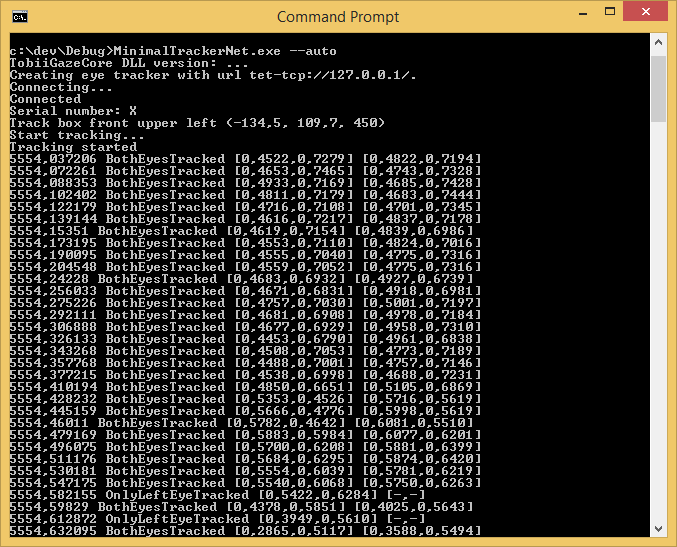
Otherwise, if you want to work with C# you can check out the EyeX SDK for Unity. It contains some samples for the Mono environment that you can compile and run with Visual Studio.
12/05/2014 at 17:40 #843Mark Gatrell
ParticipantHi Robert
Thanks for your help..
I have run the MinimalTracker Net example as you suggest. I get the following message multiple times on the console for the 20 secs it runs for.
“exception at handle frame Error decoding xds message”
It then terminates by disposing the tracker.I have also tried the WinFormsSample.
Whilst it runs ok , I dont get any visuals on the screen. You can see the tracker being initialised and turn on , but nothing after that.
The code reaches OnPaint a few times but the gaze point is 0,0 every timeNot sure what i’m doing wrong at this stage?
Thanks again
regardsMark.
13/05/2014 at 07:55 #852 AndersParticipant
AndersParticipantHi Mark,
you’re not doing anything wrong — the problem is that the Gaze SDK available for download seems to have an issue with the data sent by the EyeX controller. There is a new version of the Gaze SDK in the works that solves the problem and that should be available for download any day now. We’re sorry for the trouble; the Gaze SDK has been down-prioritized in favor of the EyeX software for a while.13/05/2014 at 09:06 #854Mark Gatrell
ParticipantHi Anders
Thanks for the info.. If I can help at all , let me know..
Testing , trying things out etc
Regards
Mark.
13/05/2014 at 11:31 #856 AndersParticipant
AndersParticipantMark,
are you aware that the Gaze SDK and the EyeX SDK are two different things?If you want to use the EyeX SDK with C# you can try the Unity package, as it contains a .NET wrapper and some minimalistic C# samples. It should work with the EyeX right away. And stay tuned for the EyeX SDK for .NET which will be announced shortly.
13/05/2014 at 11:58 #857Mark Gatrell
ParticipantHi Anders
No I didn’t realise that , Thanks for the heads up. I will also look out for the EyeX SDK for .net. Thanks
Are referring to the Unity samples that come with the sdk ( UnitySamples-csharp )
If so I have looked at the solutions but references are missing ie UnityEditor, UnityEngine etcI have Unity 4.3.4 installed and have looked for the appropriate dlls, but to no avail.
If you could point me to the correct VS2012 solution That would be appreciated
Thanks again for your help
Regards
Mark
16/05/2014 at 07:18 #899Mark Gatrell
ParticipantHi
I have found the required dlls and have now built the 3 projects in the sample solution.
All 3 projects are class libraries.. Do you have a runnable solution or do I now need to start building my own application using these libraries?Thanks for you help
regards
Mark.
16/05/2014 at 08:07 #900 Robert [Tobii]Participant
Robert [Tobii]ParticipantHi Mark,
The code in UnitySamples-csharp is sort of the backend for the Unity samples applications. To run these applications, you need to start Unity and open the UnitySamples folder. This is probably not clear if you haven’t worked with Unity before, maybe we should clarify it more in the Developer’s Guide.
To test and run a graphical example that does not require Unity, check out the MonoSamples solution file that contains a Windows Forms project called GazeAwarePanels. As Anders said, we are working on a separate EyeX SDK for .NET which will be announced soon.
16/05/2014 at 08:44 #901Mark Gatrell
ParticipantHi Robert
Thanks for the explanation ..
I think at this stage i will wait for the .net sdk as the Mono Samples have isues
see reply 852 from Anders.Thanks again
Regards
Mark
16/05/2014 at 08:57 #902 Robert [Tobii]Participant
Robert [Tobii]ParticipantHi Mark,
Anders is referring to the Gaze SDK, which is not yet updated for the EyeX Controller. The MonoSamples I am referring to is part of the EyeX SDK and works fine with your eye tracker. But if you are not in a hurry to start developing anything today, I would recommend to wait for the .NET SDK.
16/05/2014 at 09:46 #904Mark Gatrell
ParticipantHi Robert
I am very interested at getting a basic tracker working . I have a real opportunity to try something out at the end of May.
If I can get it working that would be great.
So Let me get this straight.. You are saying that the two projects in the MonoSamples Folder “GazeAwarePanels” and “MinimalGazeDataStream” should work with my EyeX controller?
I have tried both..
The Gaze project runs ok , but does not seem to interact with the controller.. No events are fired..
If I run the minimal project I get the error “exception at handle frame Error decoding xds message” as per reply 843.
If you can help me resolve these issues, that would be great
Thanksregards
Mark.
19/05/2014 at 13:25 #929Boris
ParticipantAre there any news about Gaze SDK? At the moment, I get: exception at handle frame Error decoding xds message.
Because, as I understood, Gaze SDK only way to get the position of the right and left eyes separately:struct tobiigaze_gaze_data { uint64_t timestamp; tobiigaze_tracking_status tracking_status; struct tobiigaze_gaze_data_eye left; struct tobiigaze_gaze_data_eye right; };21/05/2014 at 07:42 #955 AndersParticipant
AndersParticipantBoris, Mark,
we just released a new version (4.0.2) of the Gaze SDK that solves the issue that you describe. It’s available on the downloads page.21/05/2014 at 08:15 #956Mark Gatrell
ParticipantHi Anders
Thankyou for the update.. Unfortunately I am developing using C#.. I dont think this new sdk will help me, unless the c# wrapper uses it??
Im still confused as to why I cant get the two c# examples working mentioned in reply 904 when Robert believes they should work ok.Any help is appreciated.. Any new on the .net sdk?
Thanks again
regards
Mark
- AuthorPosts
- You must be logged in to reply to this topic.
