Home › Forums › Eye Tracking Devices › Moved: "Could not connect to eye tracker"
Tagged: connection, eyex controller, firmware, internet connection, usb3
- This topic has 73 replies, 22 voices, and was last updated 9 years, 7 months ago by
T. Azuhata.
- AuthorPosts
- 23/05/2014 at 13:21 #976
 Konstantin [Tobii]Member
Konstantin [Tobii]MemberHi Samuel,
what card exactly do you have? I checked google and found this one here: http://www.ianker.com/product/68UPPCIE-4SUMike..
I found this page here: http://www.station-drivers.com/index.php/component/search/?searchword=asmedia&searchphrase=all&Itemid=5If you scroll down it contains some ASMedia driver for the ASM-104x higher than the ones on the ASUS website (which is Version 1.16.10.0).
23/05/2014 at 14:50 #985Mike Kasprzak
ParticipantI should have mentioned I was able to get it to say “Updating eyex controller firmware”, but when I bring up the eyex settings it never finds the tracker when “searching for eye tracker”. Installing a newer driver, then rebooting at least gets it that far, but it’s the same effect whether I use the latest or some of the slightly older versions I found.
23/05/2014 at 18:59 #995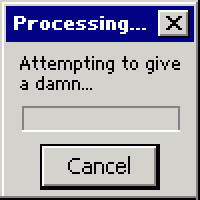 samuel adamsParticipant
samuel adamsParticipantthat is the correct card you found.
i tried downloading the drivers you recommended
(Asmedia ASM-104x/107x Drivers Version 1.16.16.0)i get the error
“the asmedia asm104x usb 3.0 host controller was not found”yet i can plug in a usb thumbdrive into the 3.0 card i added and see the files just fine so i know the card is not broken.
do i have to uninstall the previous drivers before installing these new drivers because i didn’t do that….
what is the best way to uninstall drivers for a add on card like this one when there are sooooo many usb ones to choose from in device manager under universal serial bus controller. I’m not sure which one’s belong to this card.
im assuming its the ones that say “via usb 2 hub, via usb 3 root hub, via usb extensible host controller”
but there are 4x 3.0 usb in’s on the back of the card, should it show 4 of them or is that under the usb 3 root hub category, also why would it say via usb 2 hub when it’s a 3.0 card….backwards compatible is why?
23/05/2014 at 20:18 #996Mike Kasprzak
ParticipantI think the ASMedia drivers were meant for me. They can be uninstalled the same way as other programs (control panel).
23/05/2014 at 21:35 #997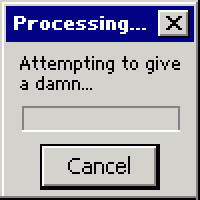 samuel adamsParticipant
samuel adamsParticipanti’ve never witnessed drivers uninstallable from the control panel programs uninstall a program menu.
from my experience you have to go into device manager and find it and uninstall each one individually and there can be multiple ones for a single card.
im guessing you have to write down all the usb’s listed, unplug the card, see whats missing to know what to uninstall. really annoying.
or do you not have to uninstall the drivers? wouldn’t new drivers just overwrite the old ones or would that just cause problems?
24/05/2014 at 00:41 #999Mike Kasprzak
ParticipantThere’s an un-installer (ASMedia something something). Just go to your Programs and Features in the Control Panel and un-install it. After you reboot, if you actually had an ASMedia controller (like me), it would fail to find the driver and yell at you to install the driver.
24/05/2014 at 06:14 #1000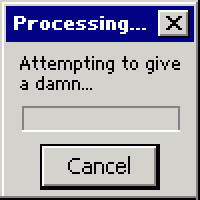 samuel adamsParticipant
samuel adamsParticipantstill having the problem of it telling me the tobii eye controller requires a usb 3.0 port and it’s saying its a usb 2.0 port even though it’s not and the newest drivers are installed.
you were correct:
this is my card http://www.amazon.com/Anker%C2%AE-Express-Connector-Desktops-Chipset/dp/B005ARQV6U/ref=sr_1_1?ie=UTF8&qid=1400908313&sr=8-1&keywords=anker+3+usb+cardhere are the newest drivers for them
http://www.via-labs.com/en/support/downloads.jsp#hostdriver
“VIA_XHCI_Driver_V4.40D_AP.zip WHQL Driver for VL800/801 & 805/806 USB 3.0 Host Controller. Compatible with Windows XP/Vista/7/8 32-bit and 64-bit. 66.68 MB”i have tried formatting my computer and installing everything fresh and new, but not before i tried uninstalling and reinstalling these drivers listed above as well as some other drivers i tried that made it worse.
with the drivers above my device manager shows usb 3. my memory stick if plugged into the usb 3.0 port works and i can transfer files, thus the card is working with the above drivers
please assist in helping me fix this tobii or at least give us the exact 3.0 pci e card you have tested to work in windows 7 64 bit and the location of the drivers you used as i would purchase it to fix this problem.
intel corei7 950 @ 3.07 ghz 2.79 ghz 12 gb ram
usb 3.0 pci express card: http://www.amazon.com/Anker%C2%AE-Express-Connector-Desktops-Chipset/dp/B005ARQV6U/ref=sr_1_1?ie=UTF8&qid=1400908313&sr=8-1&keywords=anker+3+usb+card
windows 7 64 bit24/05/2014 at 07:48 #1001 Mattias [Tobii]Participant
Mattias [Tobii]ParticipantHi Samuel,
I’m sorry to hear about your problems. You seem to have made an effort far far above what should be necessary (which in most cases should be nothing, but in your case seems to be pretty far from nothing).
Now it is weekend and most of Tobii devs and support are off work. We will however follow this up next week, but I would also (If you haven’t already) suggest you to contact Tobii Support directly for a good follow up of your problem.
In the meantime, it could, if you have the opportuity, be worthwhile to try out your Tobii device on another USB 3.0 computer altogether (or with another USB card). The USB 3.0 card that you are using is a card that I am not aware of that we have tried in-house during our testing, but we will get hold of one to do that.
On our support site we have a list of recommended USB 3.0 cards (that we will expand as time goes by). That does not mean that all cards not on the list does not work, but we have occationally seen problems that relate more to the USB 3.0 card controller hardware than the driver.
24/05/2014 at 09:27 #1002 Mattias [Tobii]Participant
Mattias [Tobii]ParticipantBy the way, we have found the reason why the Eyetracker sometimes incorrectly displays that it is connected to a USB 2.0 when in fact connected to a USB 3.0.
This will be corrected in the next Firmware upgrade. However, this fix will not solve the connection problem you have with your card at the core, there is still an underlying problem that we will continue to investigate, but likely to be either drivers or incompatibility with the specific card you are using.24/05/2014 at 13:27 #1004Mike Kasprzak
ParticipantJust a reminder, I’m still not working myself. It tells me it is installing firmware anytime I reconnect it, but I’m not convinced since it never reports progress. Then when I go to Tobii settings, it never finds the device.
The only thing I know for sure now is that the USB 2.0/3.0 message goes away after rebooting immediately after installing new drivers.
24/05/2014 at 17:57 #1006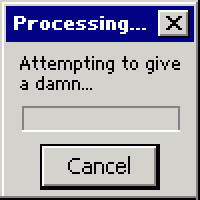 samuel adamsParticipant
samuel adamsParticipantthank you Matthias I did not expect such a fast reply.
Over the last 2 years I have been working on a system to play starcraft 2 completely without hands using only voice command. the only thing missing was cursor positioning. if i can get this device to work I will be able to play starcraft 2 without any hands whatsoever! and not just play it…it is faster than any human.
for example, when i say “fire everything” it will launch up to 24 raven bombs at mouse location in 2.4 sec aka wiggle mouse around or in this instance look at all your targets and bye bye everything. it also automatically retreats the ravens back to your fighting group after they fire
or if i say “simple defense” it will build 6 missile turrets around the building im looking at in perfect symmetrical positioning
24/05/2014 at 18:19 #1007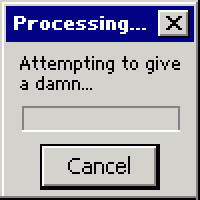 samuel adamsParticipant
samuel adamsParticipantI looked at your usb 3 recommendations and found 2 similar ones on amazon,I’m not sure which one it is.
http://developer.tobii.com/support/
recommendation: HP USB 3.0 2×2 SuperSpeed PCIe x1 QT587AAthis one: this one lists correct model number but says 4 port
or this one? this does not give model number but says 2×2
26/05/2014 at 01:02 #1008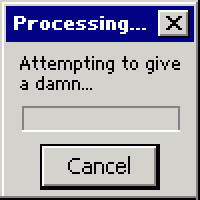 samuel adamsParticipant
samuel adamsParticipantjust wanted to let everyone know. I purchased this the same day I couldn’t get my other usb card working and it is now functioning quite well. I am most impressed with it’s ability to still track you while you move your head from front to leaning back, side to side, getting up and coming back a day later and sitting down and it’s still accurately tracking your eyes. very well done guys I’m most impressed! Here is the card.
Functioning usb 3.0 card with tobii eyex (windows 7 64 bit corei7 computer)
the drivers that came with this usb card worked, no download needed.
http://www.amazon.com/gp/product/B009YDO05U/ref=ox_sc_act_title_1?ie=UTF8&psc=1&smid=ATVPDKIKX0DERI do however have a very serious issue, I would personally send whoever could implement this a $50 dollar check right now. Here is the problem…
You guys have no toggle to see your mouse movement in live time. Having to move the mouse or hit a button COMPLETELY ruins the whole system I’ve spent over 2 years designing to be hands free.
I tried for literally 8 hours using different scripts (ahk) which rebinds keys so I could at least have one of my large 1 foot across buttons i use (kick) for people with disabilities to trigger the mouse to move (set for right shift) I tried rebinding several different joysticks to be the key to move the mouse (set to right shift in tobii.. nothing other than the keyboard would trigger it, even though it was most definitely set to the same key). Scripts won’t work, rebinding controllers of several different types won’t trigger the key you can set to move the mouse either. It has to be with the keyboard….even a simple looping program I made to just hit right shift every 5 seconds wouldn’t work. Has to be the keyboard….Check out how extreme I went….I rigged up a spinning magnet inside a cardboard box that would shake the box, put my mouse on top of it so it would wiggle the mouse to auto update mouse positioning but the noise of it vibrating was so loud it ruined my voice program’s hands free ability.
the way it is now is 2 steps when It could be completely hands free or 1 step. If you had the option to toggle it on and off AND update every X seconds, this way, as you see it update (live would be a good option but likely too fast to use in most cases..but not all) If it updated every 1 or 2 seconds you could see when it’s in the spot you want to click and hit a left click button (there are many left click options that are not on a mouse, kicking, puffer switch’s, peregrine gloves, joysticks, thumb mouses, thumb buttons)
live option and toggle mouse refresh every x seconds option along with being able to use the assignable tobii eyex mouserefresh key with scripts and other joysticks / controllers would be a GOD SEND, as it is now only the key on a keyboard can trigger that assignable key.
26/05/2014 at 12:50 #1014 Robert [Tobii]Participant
Robert [Tobii]ParticipantHi Samuel,
Great that you found a functioning USB3 card at last, and thank you for sharing the link. We will test it and add it to the list.
Regarding the other request to be able to auto-refresh the mouse position based on the eye-gaze position, I would recommend to build this functionality yourself by using the Windows function SetCursorPos. The you have all the power to play around with different update frequencies, filtering etc, to optimize it for your system.
Since this is unrelated to the “could not connect to eye tracker” problem, please create new topics regarding this in the Software Development forum.
26/05/2014 at 16:06 #1024Michele
ParticipantI had the same problem.
I solved it by ejecting the USB dongle of my wireless Mouse/Keyboard.
I own a Microsoft Wireless Desktop 3000.
It will be great to solve the interference because is very difficult to work without a mouse.
- AuthorPosts
- You must be logged in to reply to this topic.
