Home › Forums › Eye Tracking Devices › Optimal curved monitor experience and enhancing calibration data?
- This topic has 0 replies, 1 voice, and was last updated 11 months, 1 week ago by
 Michael Robinson.
Michael Robinson.
- AuthorPosts
- 18/05/2023 at 02:51 #23244
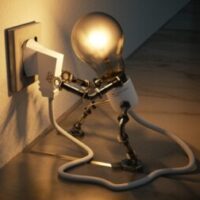 Michael RobinsonParticipant
Michael RobinsonParticipantHello,
I seek advice on how the software/hardware handles curved screens, to work on improvements or tools.
1. How does Tobii5 accommodate/reduce error from non-linear displays?
2. Do any plugins exist for manual adjustment or offset of the calibration/Profile to correct error introduced by Tobii assumptions about display position relative to sensor?
My setup:
I’m mounting under a curved Ultrawide screen (AW2334DWF), attached to a custom arm arranged so when I look directly ahead my eyes are at 1/2 to upper 1/3 of the panel.General Thoughts/theory:
It occurs to me that the degree of curvature on any monitor is going to alter the accuracy of any point source targeting as you move away from the centre, unless the code accommodates that as a radius.This plays out in testing, the circle being further lateral of my point of interest which it would be if I looked through my screen to a flat display. I think the trigonometry of Tobii is not on point or the existing 6 dot cal is not sufficient. The necessary width of the sensors means that their alignment with the tangential shape of the monitor varies depending on how the bezel allows you to mount (i.e. further forward or back).
I know the calibration identifies lateral positions yet also have read a number of topics about shifting the mount forward (which would average out the “presence” of the curve and make targeting more accurate further laterally). I will work with this some more and probably design a printable mount for anyone who wants it if the consensus is that it’s of value.
My Findings:
My own experience using the software is that accommodation of curvature is poor, and I am seeking to understand more about what the calibration and the software do in operation with the device so I can more intelligently discuss with developers, or work on some enhanced plugins.Suggestion:
I think if it were possible to enter the radius of the panel and the distance of the sensor from the panel (front to rear)… the calibration could be more accurate? Even a pulldown menu with current monitors and preset data. Don’t make it essential if you wish to keep the experience simple, yet have it as a choice for those who want the best possible fidelity and are willing to take a few minutes to inform the Tobii app exactly where it is spatially in regard to the panel?What do you think?
PS. Ive searched and read and appreciate a lot is already talked about on this. I decided to start my fresh thread so that I have answers in one place if we start to talk about tools that I might try to develop :).
- AuthorPosts
- You must be logged in to reply to this topic.
