Home › Forums › Eye Tracking Devices › pceye go
- This topic has 5 replies, 2 voices, and was last updated 8 years, 7 months ago by
 Jenny [Tobii].
Jenny [Tobii].
- AuthorPosts
- 14/09/2015 at 19:16 #3465
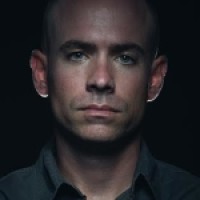 jayParticipant
jayParticipantI am trying to run third party software like optikey and click2speak on my sp3 with pceyego, but nothing will work with the tracking. if I install the eyex config and fool it into thinking it is the eyex it works, albeit with less than accurate tracking.
15/09/2015 at 15:42 #3485 Jenny [Tobii]Participant
Jenny [Tobii]ParticipantHi Jay,
Did my other reply at all answer this question?
http://developer.tobii.com/community/forums/topic/does-tobii-pceye-explore-support-tobii-eyex-sdk/#post-3464It seems to me though you are more interested in how to make this work as an end user, rather than implementing your own solution, right?
I don’t know what you mean by “my sp3”. I need some more info here.
15/09/2015 at 20:34 #3489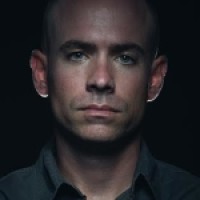 jayParticipant
jayParticipantI am both. I have Als and own a tech company. I am trying to show my engineers how the pceye go works with third party software, but by default it does not. sp3=surface pro 3
17/09/2015 at 16:06 #3503 Jenny [Tobii]Participant
Jenny [Tobii]ParticipantOh, you are using a PCEye Go eye tracker, not PCEye Explore eye tracker? Sorry for not spotting the mix-up earlier.
I would not expect the PCEye Go interaction software to work simultaneously with the EyeX Engine running on the device. The two run times will both try to handle the screen setup and calibration of the eye tracker. I guess it might be quite random which setup is stored in the eye tracker when using different eye tracking software. Depending on how the PCEye Go is mounted on the tablet, the EyeX Engine screen setup might end up with an incorrect screen plane (it assumes the eye tracker is mounted in a specific way).
I have noticed that Tobii is a quite hardware-centric company still. When someone says that a certain Tobii eye tracker is compatible with Tobii EyeX, they quite literary mean the physical eye tracker and its drivers, but not all of the associated interaction software.
19/09/2015 at 16:53 #3508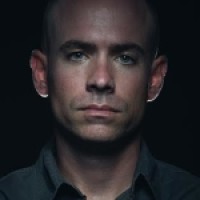 jayParticipant
jayParticipantwell software like click2spek and optikey claim to work with pceyego, but unless the eyex engine is installed it doesn’t. like you said it screws with the tracking. Since it does work with the eyex engine I am guessing there must be a driver somewhere to make the bridge?
25/09/2015 at 12:48 #3544 Jenny [Tobii]Participant
Jenny [Tobii]ParticipantAs far as I understand the Click2Speak and Optikey softwares are implemented using the EyeX Engine API, so they do require the EyeX Engine to be running for them to function with the eye tracker. The problem then is that when the EyeX Engine is running there is a problem with the tracking, possibly due to interference with the PC Eye Go software running on the machine. There is no driver that can solve this problem since its cause is higher up in the software stack.
It would be interesting to know if the problem with the tracking on your system originates from the EyeX Engine Screen Setup or from interference between the runtimes. How is your PC Eye Go device placed relative to the screen? Is it positioned and angled like in this pic, or mounted in some other way?

- AuthorPosts
- You must be logged in to reply to this topic.
