Home › Forums › Software Development › [Solved] Tobii installation in windows 10
- This topic has 9 replies, 2 voices, and was last updated 7 years, 8 months ago by
 Grant [Tobii].
Grant [Tobii].
- AuthorPosts
- 08/07/2016 at 13:16 #5383
Karamaoynas Polykarpos
ParticipantHello to all.
I’m trying to install my Tobii REX for Developers Laptop Edition (Serial number: REXDL-010104628591) to a new pc with windows 10 64-bit Intel processor 3.40GHz 16.0 GB RAM
I installed from http://developer.tobii.com/downloads/ :
a. TobiiEyeXSdk-DotNet-1.7.480
b. Tobii.EyeX_2.1.1.293
c. TobiiShowcaseDeveloperEdition_1.3.1.29
The problem is that when running Tobii EyeX the tracker seems to be in inializing phase all the time. I tried the same after restarting pc with no results. Any help will be appreciated.Thank you in advance,
Polykarpos Karamaoynas
Institute of Computer Science
Foundation for Research and Technology
Hellas13/07/2016 at 16:12 #5396 Grant [Tobii]Keymaster
Grant [Tobii]KeymasterHello @karam,
I would suggest the first thing you do is upgrade the firmware on the REX.
We have complied a procedure for this @ http://developer.tobii.com/rex-firmware/
Try it out and let us know how you get on!
22/07/2016 at 13:12 #5446Karamaoynas Polykarpos
ParticipantHello @Grant,
I tried to upgrade the firmware on the REX but unfortunately with no result.
I still get the same infinite initialization status:
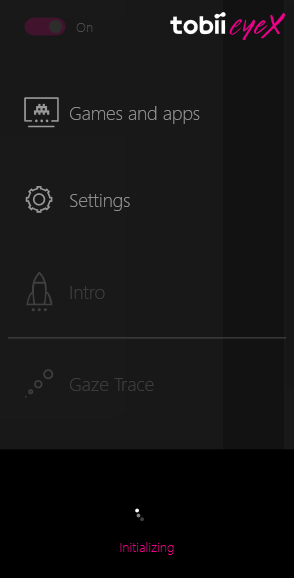
According what you said me I pressed Settings – About – Check for updates but no new updates were found:
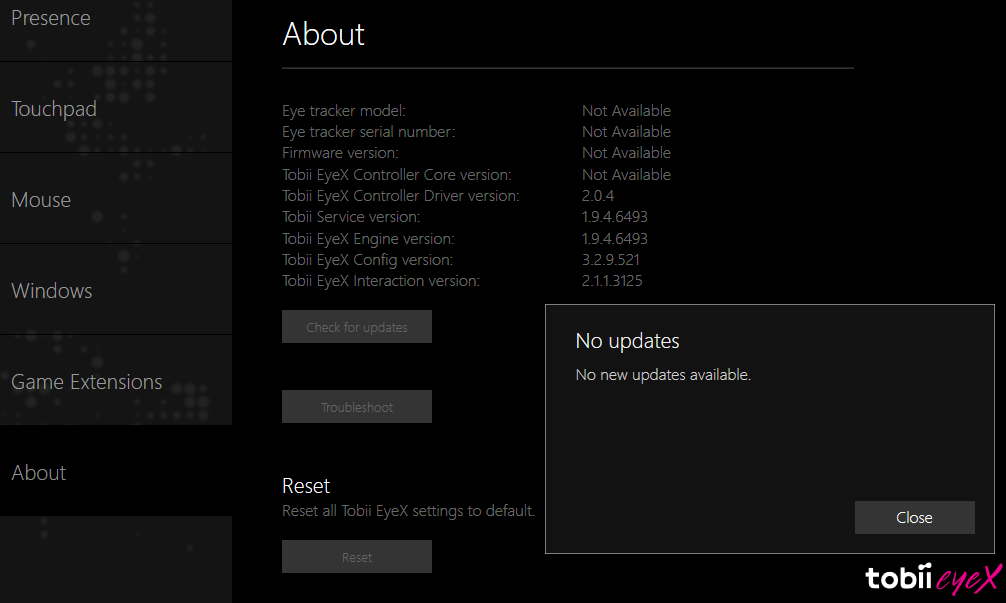
As you can see in the above image eye tracker model, serial number etc. are not yet recognized.
Thank you in advance,
Polykarpos Karamaoynas
Institute of Computer Science
Foundation for Research and Technology
Hellas25/07/2016 at 11:29 #5447 Grant [Tobii]Keymaster
Grant [Tobii]KeymasterHi @karam,
Thanks for your patience. We were able to successfully test a number of Rex Units along with the latest version of the Tobii Controller SW, so no problems with compatibility.
I wonder therefore if you are sure to have installed the drivers service package @ http://www.tobii.com/xperience/support/downloads/ (at the bottom of the page)
If you have, and indeed if the issue still persists on another PC (if you could try that) then I am afraid we will need to issue a repair for your device.
Could you kindly go through these last steps and let me know how you get on. Thanks.
25/07/2016 at 14:17 #5448Karamaoynas Polykarpos
ParticipantHi Grant,
I did reinstalled the drivers from the location you said me. I also did a clean re-installation of the product as Tobii Tech EyeX Support told me to try. Unfortunately the result is the same: it is stuck on initializing.
03/08/2016 at 11:15 #5485 Grant [Tobii]Keymaster
Grant [Tobii]KeymasterHi @karam,
Thanks for your patience, we are trying to see if we can reproduce the issue here… One thing that I had wondered was whether you had the chance to connect to the tracker to a PC running something other than Windows 10?
03/08/2016 at 12:17 #5487Karamaoynas Polykarpos
ParticipantHi Grant,
I have already tried to connect the tracker to a PC with windows 7, using the last version of Tobii EyeX: 2.1.1 downloaded from http://developer.tobii.com/downloads/
The result was the same: it is stuck on initializing.
The only pc where this tracker is connected is my old win7 pc using an older version of Tobii EyeX: 0.8.16.811
which I cannot find so as to try to install it somewhere else.Kind Regards,
Polykarpos Karamaoynas
03/08/2016 at 15:05 #5488 Grant [Tobii]Keymaster
Grant [Tobii]KeymasterHi @karam
One the page http://developer.tobii.com/downloads/, scroll down to the bottom
– Other Tobii Tech devices
— Tobii REX Drivers and FirmwareThere you should find the Tobii USB Service for Windows.
If you install this, the REX device should function correctly. Can you confirm?
04/08/2016 at 11:54 #5491Karamaoynas Polykarpos
ParticipantHi Grant,
indeed this was the solution for my problem. Thank you very much.
Kind Regards.
10/08/2016 at 14:09 #5522 Grant [Tobii]Keymaster
Grant [Tobii]KeymasterGreat! Happy Eye Tracking..
- AuthorPosts
- You must be logged in to reply to this topic.
