Home › Forums › Software Development › UWP Gaze not working when package is installed
Tagged: uwp
- This topic has 4 replies, 3 voices, and was last updated 5 years, 6 months ago by
 Denny [Tobii].
Denny [Tobii].
- AuthorPosts
- 16/10/2018 at 02:08 #8911
Colin
ParticipantI have developed a simple UWP app that works well when launched from Visual Studio 2017. However, when I created a package and installed on another PC the gaze interaction does not work.
*Eye Gaze device is recognized, works and can be calibrated using the Tobii tool.
*App install without error
*App launched and runs without error
*App correctly prompts and request approval to use the eye gaze device
*App recognizes that the eye gaze device is attachedHowever, none of the gaze functionality works.
Any thoughts, ideas?
17/10/2018 at 10:55 #8914 Grant [Tobii]Keymaster
Grant [Tobii]KeymasterHi @colingorton, and thanks for your query.
The first thing to check is that the Tobii DLL’s are being correctly deployed within the installed program on the other system?
Namely, Tobii.EyeX.Client.dll, Tobii.Interaction.Model.dll & Tobii.Interaction.Net.dllAlso, whilst this isn’t a solution, but just to check that the program will run OK on the other computer via Visual Studio?
I assume on the other PC, the full Tobii Core software suite is installed?
In the meantime, I am investigating if there is a special consideration for UWP applications, thanks for your patience.
18/10/2018 at 05:38 #8917Colin
ParticipantThanks for your advice, it started me looking in the right place, I found that the reference to the Tobii client had been lost, so I used NuGet to restore. Now, eye gaze functionality is working when installed on the client machine.
18/10/2018 at 14:41 #8921 Grant [Tobii]Keymaster
Grant [Tobii]KeymasterHi @colingorton, ah great glad to hear you got it working! It would be helpful to other users if you could kindly post the details of your solution here. Thanks a lot!
19/10/2018 at 16:59 #8936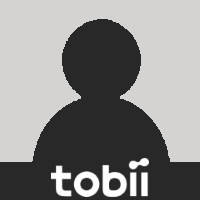 Denny [Tobii]Member
Denny [Tobii]MemberHi @colingorton, you should not need to use the tobii nuget packages if you are targeting UWP. The eye tracking APIs are built into the Windows platform from the start. I would suggest to remove the tobii nuget package and see if it still works.
I suspect that the issue that you ran into on the other machine might be something else. If you run into it again, please check which Windows build that the failing machine have (version 1803 or 1809). You can find it by running winver.exe.
- AuthorPosts
- You must be logged in to reply to this topic.
