Home › Forums › Community Projects › Streaming & Recording with Tobii Ghost
Tagged: GazePosition, record, recording, software
- This topic has 47 replies, 17 voices, and was last updated 5 years, 8 months ago by
Trends Que.
- AuthorPosts
- 16/02/2016 at 11:15 #4414
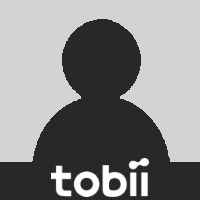 userParticipant
userParticipantThe Tobii Team did a side project to create a gaze overlay to complement the EyeX software since it has been requested frequently!
It is not something we are constantly providing new updates with, but here is the latest version we have for anyone interested in using for video recording in OBS.
See instructions and download links here:
https://help.tobii.com/hc/en-us/articles/210245345-Getting-started-with-Streaming-Gaze-Overlay
EDIT Jenny [Tobii] 17 Mar 2017: Replaced instruction part of the post with a link to the most current instructions and download links on our support pages.
04/03/2016 at 03:11 #4644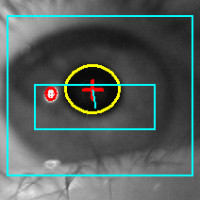 Edward RyklinParticipant
Edward RyklinParticipantOpen the source code!
04/03/2016 at 14:56 #4648Anonymous
InactiveIncommpatible with SteelSeries Sentry 🙁
04/03/2016 at 15:35 #4651 Alex [Tobii]Participant
Alex [Tobii]ParticipantWe are investigating options to make it open source.
The tool should work with SteelSeries Sentry. Could you please contact me at skype:alex-bezugly and we will check what the problem is.
08/03/2016 at 09:54 #4674 Alex [Tobii]Participant
Alex [Tobii]ParticipantSo problem is solved.
If anyone has problems on Windows 7 make sure that you are running DWM (Aero theme).
10/03/2016 at 13:40 #4701Franky
ParticipantHi, since the release of the Division, my Gaze Overlay is not recognized by OBS Studio in “record game mode” any more. Screens stays black.
It only works if I use “window capture mode”, but then I cant use any other sources, because either the webcam or the Gaze Overlay is showed and the other one is not visible. What to do?10/03/2016 at 14:24 #4705 Alex [Tobii]Participant
Alex [Tobii]ParticipantHi!
Did you try running the game both in fullscreen and borderless window modes?
10/03/2016 at 14:33 #4706Franky
ParticipantEven in the OBS preview window (game isnt even running), I cant see the gaze overlay if I use it as “game capture” source. I tried to delete the source and add it, but without success… Gaze overlay only works in window capture mode.
Its since 3 days, before that, it worked without problems…10/03/2016 at 14:37 #4707 Alex [Tobii]Participant
Alex [Tobii]Participantcould you please add me on skype: alex-bezugly
11/03/2016 at 14:47 #4736Franky
ParticipantHi, sorry for the late answer. I think something was wrong with OBS… I installed new 64bit version and now it works…
11/03/2016 at 15:55 #4738 Alex [Tobii]Participant
Alex [Tobii]ParticipantGreat!
05/04/2016 at 10:23 #4961Hitman
ParticipantSeems to work nicely, i really like that there is a setting for Size and trail. However there always seems to be some trail effect, i kinda like it thou and maybe it would look weird without it?
Tinkered around with the settings trying to get it right and found that something like this works.
Shape Solid, Size and Trail minimum and Filter to about 90%.
RGB 255 0 0 A 90
Settings in OBS 0.657 i had the Opacity 100 and Color Key (black) with similarity and Blend 25EDIT: Could have actually read the guide you guys did 🙂 If you run it as Window capture as i did you got to mess around with the opacity and blend stuff to not get a blackish shadow in the trail. Running it as a game-capture the transparency setting in the Gaze Overlay works allot better.
05/04/2016 at 10:30 #4962 Alex [Tobii]Participant
Alex [Tobii]ParticipantHi! You shouldn’t use color key and Window capture for Gaze Overlay in OBS. Instead you should use Game Capture with “Allow transparency” enabled (see instructions). Otherwise alpha values for each pixel are ignored and overlay looks bad with sharp edges.
There always will be some trail for smooth experience.
But thanks for feedback!
24/04/2016 at 11:41 #5082Monkeyman
ParticipantHi guys! Great device for streaming, even its not perfect for a dual pc setup, I got it working with a workaround. My question is, are changes planed for the streaming overlay? I would like to add more and different circles. Also the minimum size is still quiet big while streaming, so it puts itself totally in the foreground. When I saw the Tobii eyex for the first time on stream, there were a huge variety of different circels and stuff, or is there a tool out there, which I just didn’t find?
24/04/2016 at 12:06 #5083 Alex [Tobii]Participant
Alex [Tobii]ParticipantHi!
Thanks for feedback! We will consider reducing the minimum size in the next release. We are also working on a dual pc solution (sever/client). Which shapes do you want to add? My personal opinion is that coplex shapes will be too much distracting.
The overlay you saw on some videos is an old one from SteelSeries. It has noticable latency for all the static shapes (“heart” etc), no settings for filtering, trail or size and it only works with SteelSeries Sentry eye tracker, so personally I would recommend using Tobii Streaming Gaze Overlay instead.
- AuthorPosts
- You must be logged in to reply to this topic.
