Home › Forums › Eye Tracking Devices › Dodgy connection on OSX host, Windows10 (VirtualBox guest)
Tagged: usb disconnect
- This topic has 3 replies, 2 voices, and was last updated 8 years, 4 months ago by
 Konstantin [Tobii].
Konstantin [Tobii].
- AuthorPosts
- 13/12/2015 at 19:46 #3899
 piParticipant
piParticipantMacBook Air mid 2012 (El Capitan) running Windows10 inside VirtualBox.
I have actually successfully got through the calibration stage a couple of times. But the connection is seriously wonky. It keeps disconnecting.
This kind of stuff:
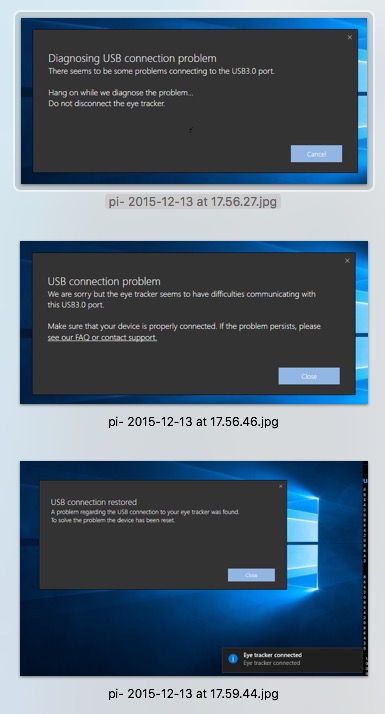
Generally it hangs on that first one. If I’m lucky enough to get through to the last one, chances are that annoying pop-up at the bottom keeps dinging every few seconds.
I’ve just installed a fresh Windows10 in VirtualBox, so I kind of doubt my USB controller is out of date:
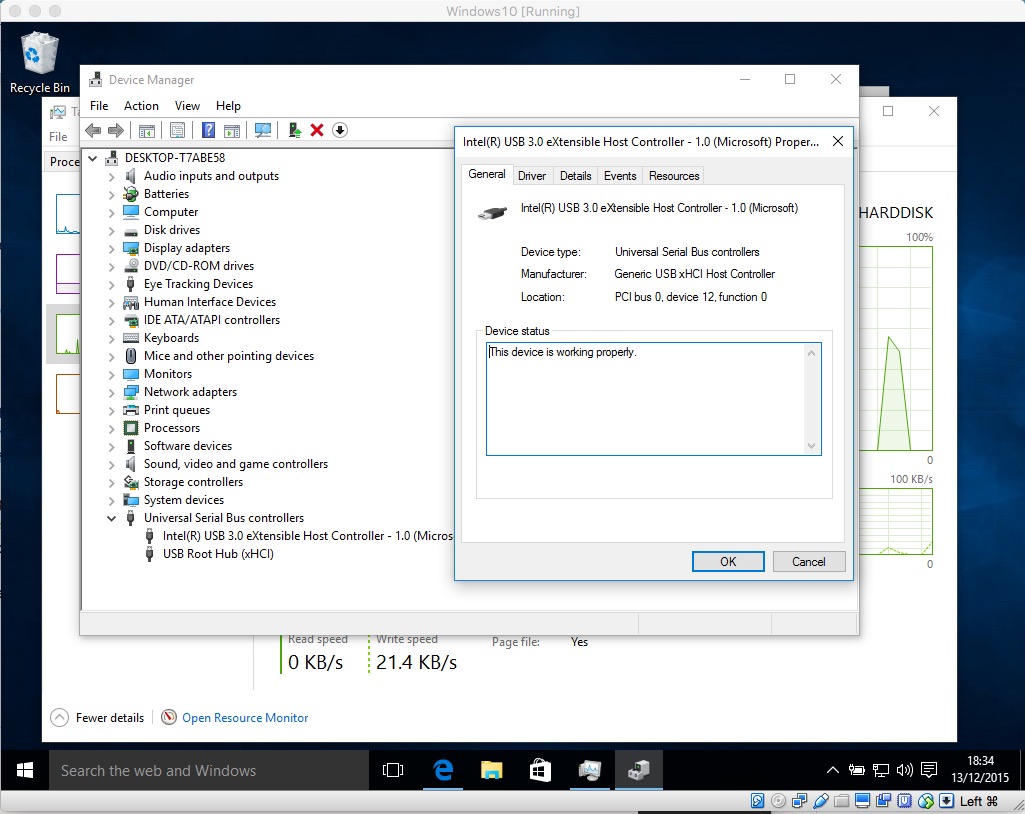
I can’t find anything on “PCI Express” in my device manager.
What to do?
π
13/12/2015 at 20:05 #3900 Konstantin [Tobii]Member
Konstantin [Tobii]MemberHi!
Check out this: http://www.tobii.com/xperience/support/faq/how-can-i-use-the-intel-usb-3.0-extensible-host-controller/
Could be as you’re using the Microsft driver.
Also, what system is it, why is it a VirtualBox?
Alternatively you can email support they can provide you with a new “better” Wind 10 driver./konstantin
13/12/2015 at 20:14 #3902 piParticipant
piParticipantThanks for picking up!
I’m using VirtualBox because you guys haven’t supplied software for OSX, so I’m having to use a Windows VM — if I ever get it running, my next step will be to bridge the data back to OSX.
I specified the system I’m using in the original post.
The link you gave me appears to only be suitable for Windows 8.
I don’t know how to go about looking for a USB controller driver or a PCIe driver.
I will send support an email.
π
14/12/2015 at 08:16 #3903 Konstantin [Tobii]Member
Konstantin [Tobii]MemberHi,
it’s true, the link I provided was for Win 8.
Thing is that this is the latest Intel driver, not provided by Microsoft, so that’s why my recommendation was to try that one.Generally speaking, we don’t provide any OSX software as we only support Windows Operating systems.
As this is the case, it makes it quite difficult to support your case as we can only provide you with generic troubleshoot recommendation such as the one above.Typically I’d also recommend you to go through this guide here: http://www.tobii.com/xperience/support/troubleshoot-guides/tobii-eyex-not-working/
/Konstantin
- AuthorPosts
- You must be logged in to reply to this topic.
