To get started with eye tracking in your application, Download the Stream Engine API.
Extract the archive containing the library and all necessary header files, then follow the steps below to integrate StreamEngine into your application.
1. Create a new project (Console App)
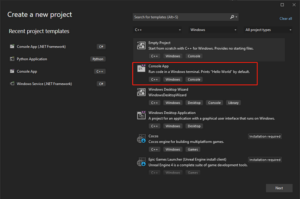
2. Configure your new project
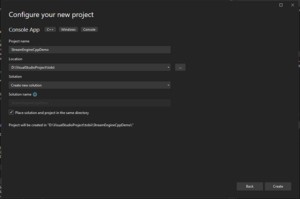
3. Paste the sample code below into the cpp file
#include "tobii/tobii.h"
#include "tobii/tobii_streams.h"
#include <stdio.h>
#include <assert.h>
#include <string.h>
void gaze_point_callback( tobii_gaze_point_t const* gaze_point, void* /* user_data */)
{
// Check that the data is valid before using it
if( gaze_point->validity == TOBII_VALIDITY_VALID )
printf( "Gaze point: %f, %f\n",
gaze_point->position_xy[ 0 ],
gaze_point->position_xy[ 1 ] );
}
void url_receiver( char const* url, void* user_data )
{
char* buffer = (char*)user_data;
if( *buffer != '\0' ) return; // only keep first value
if( strlen( url ) < 256 )
strcpy( buffer, url );
}
int main()
{
// Create API
tobii_api_t* api = NULL;
tobii_error_t result = tobii_api_create( &api, NULL, NULL );
assert( result == TOBII_ERROR_NO_ERROR );
// Enumerate devices to find connected eye trackers, keep the first
char url[ 256 ] = { 0 };
result = tobii_enumerate_local_device_urls( api, url_receiver, url );
assert( result == TOBII_ERROR_NO_ERROR );
if(*url == '\0')
{
printf("Error: No device found\n");
return 1;
}
// Connect to the first tracker found
tobii_device_t* device = NULL;
result = tobii_device_create( api, url, TOBII_FIELD_OF_USE_STORE_OR_TRANSFER_FALSE, &device );
assert( result == TOBII_ERROR_NO_ERROR );
// Subscribe to gaze data
result = tobii_gaze_point_subscribe( device, gaze_point_callback, 0 );
assert( result == TOBII_ERROR_NO_ERROR );
// This sample will collect 1000 gaze points
for( int i=0; i<1000; i++ )
{
// Optionally block this thread until data is available. Especially useful if running in a separate thread.
result = tobii_wait_for_callbacks( 1, &device );
assert( result == TOBII_ERROR_NO_ERROR || result == TOBII_ERROR_TIMED_OUT );
// Process callbacks on this thread if data is available
result = tobii_device_process_callbacks( device );
assert( result == TOBII_ERROR_NO_ERROR );
}
// Cleanup
result = tobii_gaze_point_unsubscribe( device );
assert( result == TOBII_ERROR_NO_ERROR );
result = tobii_device_destroy( device );
assert( result == TOBII_ERROR_NO_ERROR );
result = tobii_api_destroy( api );
assert( result == TOBII_ERROR_NO_ERROR );
return 0;
}4. Right-click the project -> Properties -> Configuration Properties -> C/C++ -> General -> Additional Include Directories
Add the include folder path
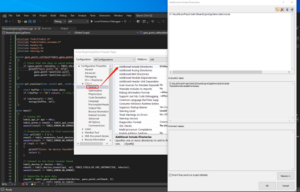
5. Configuration Properties -> Linker -> General -> Additional Library Directories
Add the lib folder path
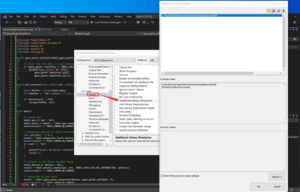
6. Configuration Properties -> Linker -> Input -> Additional Dependencies
Add the lib name: tobii_stream_engine.lib
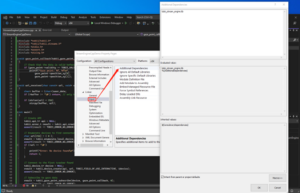
7. Run and receive the gaze data!
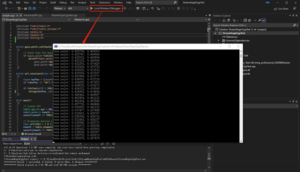
8. If you happen to receive this error, add “using namespace std” in the sample script
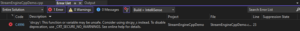
Download for Windows
Linux and MacOS
- Our gaming eye tracker, Tobii Eye Tracker 5, only supports Windows. Software development kits for the 5 are only available for Windows.
- If you want to develop a product integrating Tobii Eye Tracking we have other solutions such as the Tobii Eye Tracker 5L, and integration platforms that also support Linux and MacOS. If you are interested in integrating eye tracking in your product please Contact Tobii.
