Home › Forums › Eye Tracking Devices › "An error occurred while updating tracker firmware"
Tagged: Win64 Firmware Update USB3 error
- This topic has 6 replies, 4 voices, and was last updated 7 years, 6 months ago by
 Grant [Tobii].
Grant [Tobii].
- AuthorPosts
- 13/12/2015 at 16:21 #3897
 piParticipant
piParticipantMacBook Air mid 2012 running El Capitan,
using VirtualBox with Windows 10 guest.I have configured VB to use USB3.
I have installed the EyeX server.I plug in my EyeX, and a dialog comes up saying “updating firmware…”.
But it fails every time. I’ve tried four times.
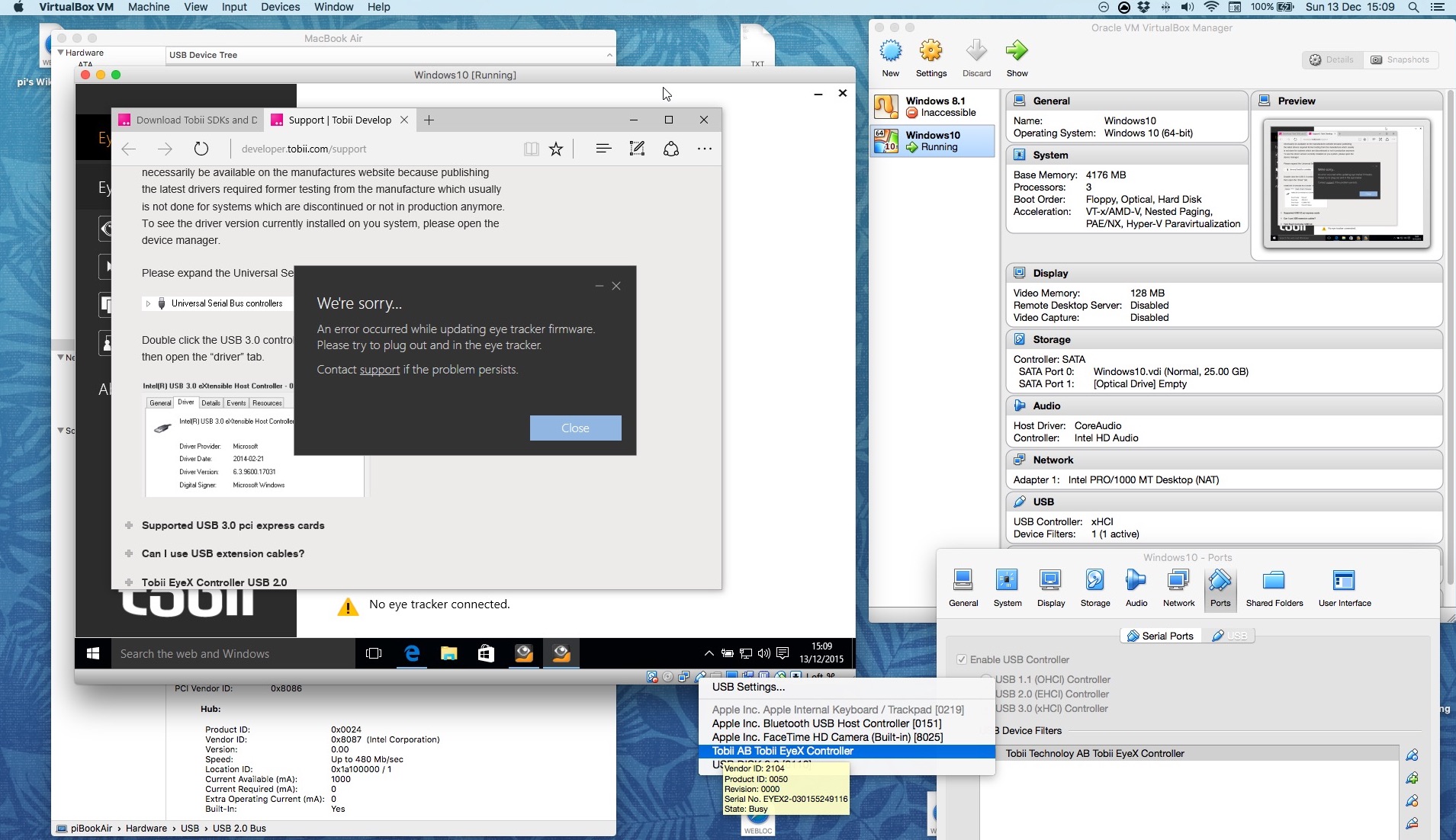
I notice the documentation has some blurb about “Update your USB Driver”, which I haven’t looked into yet. But I did download the latest Windows 10 yesterday!
I’m surprised I can’t find any mention of someone else having this problem. I wonder whether it is related to VirtualBox.
π
13/12/2015 at 19:06 #3898 piParticipant
piParticipantTrying it a couple more times, it now looks as though it has completed. I’m through to the next step!
π
13/12/2015 at 20:06 #3901 Konstantin [Tobii]Member
Konstantin [Tobii]MemberAlright, cool!
/Konstantin
30/09/2016 at 10:03 #5727Yann MORERE
ParticipantI have thois problem too actually. WIndows 7 64 Pro N. rebooting and relaunching doea not fix the problem
30/09/2016 at 14:44 #5731 Grant [Tobii]Keymaster
Grant [Tobii]KeymasterHi @yann-morere,
Is the issue you are having also from within VirtualBox or natively in Windows?
I would recommend you try to flash the device using the latest firmware available from our download
page @ http://developer.tobii.com/downloads/19/10/2016 at 12:23 #5842Yann MORERE
ParticipantHi Grant, the issue was coming, from a very cheap USB3 pci express card. It is now resolved.
21/10/2016 at 12:40 #5853 Grant [Tobii]Keymaster
Grant [Tobii]KeymasterHi Yann, okay, thanks for the update.
- AuthorPosts
- You must be logged in to reply to this topic.
