Home › Forums › Software Development › Neo 2 Tobii not working unless exit and calibrate.
Tagged: calibration, Pico neo 2, Tobii
- This topic has 4 replies, 3 voices, and was last updated 2 years, 11 months ago by
 Grant [Tobii].
Grant [Tobii].
- AuthorPosts
- 13/05/2021 at 16:40 #20380
Michael Duxbury
ParticipantDear all,
We are working on a training tool that will use Eye tracking for skill monitoring. However, in the training scene itself (where the eye tracking data is actually being gathered) we are finding that the Pico headset is not picking up any eye tracking whatsoever. It’s only when the user presses the home button, calibrates the Eye Tracking and THEN returns to the ‘game’ scene that the eye tracking will start working.
We have never needed to do this with the HTC Vive Pro but, granted, this is an entirely different beast altogether. Does anyone know why this weird bug might be occurring?
14/05/2021 at 10:22 #20384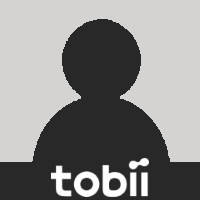 Denny [Tobii]Member
Denny [Tobii]MemberHi Michael, great to get this feedback to our team on the difference in behaviour.
We have had different behaviours over the years for different products, so we need to have a bit more details. So here’s a couple of questions that will help us
Is the use case:
1. Calibrate the eye tracker
2. Start your application
3. Press home, calibrate again.
4. Your application receives gaze.And which SDKs are you using and what is the version numbers of those?
All of our current products need to have calibration done for the person using the HMD, but it is sufficient to do it only once.
14/05/2021 at 13:57 #20387Michael Duxbury
ParticipantHi @dennytobii
Many thanks for the quick reply. Yes, this is the use case. As for the SDK’s (and other version info) we are using the following:
Unity 2019.3.6f1
TOBII SDK V2.0.0
PICO Unity SDK 2.8.7_B505Would it possibly make any difference if I made the TOBII XR Initliaser present on the splash screen, and then flag it as “DontDestroyOnLoad”, thus meaning that it’s already “live” before the recording scene is loaded?
I eagerly awaiy your reply. Enjoy your weekend.
Mike
19/05/2021 at 10:02 #20415Michael Duxbury
ParticipantUpdate 19/05/2021:
I realised that I didn’t include the Pico “PUI” version number. We are currently running V 4.1.3.
During bug testing we’ve managed to get debug from the PICO headset, one error that we are getting rather consistently and continuously is “The Device is not supported” which appears to be a Pico error. Furthermore, in a ‘clean’ test project using the above versions of plugins the eye tracking doesn’t work at all. I’m running a few more test builds to try and narrow down the problem.
Unfortunately I’m WFH at this time and don’t have a pico headset with me for testing, so this is adding further delays to the testing cycles.
Is there any kind of conflict between the above SDK versions?
Again, we eagerly await your reply and appreciate any and all help.
Mike
20/05/2021 at 17:02 #20431 Grant [Tobii]Keymaster
Grant [Tobii]KeymasterHi @madmanmike, we have created a bug report for your issue and are actively investigating. We hope to have feedback for your soon, thanks for your patience. Best Wishes.
- AuthorPosts
- You must be logged in to reply to this topic.
