Home › Forums › Eye Tracking Devices › [Solved] EyeX not Working – tested 6 different USB-Controllers
Tagged: EyeX not working
- This topic has 10 replies, 2 voices, and was last updated 8 years ago by
BB Sly.
- AuthorPosts
- 24/04/2016 at 18:07 #5086
BB Sly
ParticipantI bought my EyeX about 2 Month ago.
I tested it on my Dell Notebook, with which is working as intended (so I know the device IS working)But on my computer with an MSI-Mainboard (ASMedia controller) it is not working..
So far so bad…
…in the last 6 Weeks I testet 6 DIFFERENT PCI-USB Controllers, with different Chipsets (NEC/Reneas, Via, Etron) wit No success.
I even tested three of the “recomended” Controllers from here (Sandberg, Delock and Silverstone)…
… none of which was working.I’m getting seriously frustrated!
To me the problem seems to be, that there are NO Win10 Drivers for the devices, and the Standard-Drivers comming with Win10, seem not to work with tobii EyeX.
So please, Could anyone of the devellopers/support staff PLEASE give a Statement?
To my mails to the support, with the “diagnostic data”, I sadly never got an answer…25/04/2016 at 10:34 #5091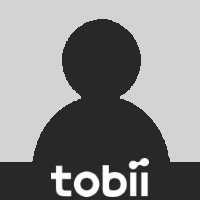 Darren [Tobii]Participant
Darren [Tobii]ParticipantHi BB Sly,
Sorry you never got answer. Did you use this link? http://www.tobii.com/xperience/support/contact/
Is the Sandberg controller downloaded with the latest drivers? http://www.sandberg.it/sv-se/product/USB-3.0-Boost-PCI-Express
Be sure to download the version “Windows 8, 7, Vista, XP. ”Please keep us updated.
Best Regards,
Darren Hua
Tobii Tech25/04/2016 at 21:43 #5098BB Sly
ParticipantThank you for your answer Darren,
I tried the driver you suggested, reinstalled Tobii software…
… but problem was not solved…EyeX is recogniced, Tobii Software says “Please set up the displayconfiguration”…
… when I do so, I get roughly 5-10 seconds of the windows 10 “circle of waiting” after that Tobii window closes, and it is as before I clicked the “Eye with the !”26/04/2016 at 13:00 #5099BB Sly
ParticipantSorry you never got answer. Did you use this link? http://www.tobii.com/xperience/support/contact/
Yes I did. I did it again yesterday with a different e-mail…
26/04/2016 at 14:45 #5100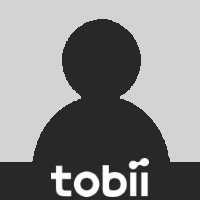 Darren [Tobii]Participant
Darren [Tobii]ParticipantHey BB Sly,
Did you insert the USB controllers in the PCI-X slot?
We just recently tested the Sandberg USB 3.0 controller with the drivers on this site http://www.sandberg.it/en-us/product/USB-3.0-Boost-PCI-Express. Be sure to use the drivers from this website.
Which email was it? Did you get a case number confirmation to your email?
I can´t seem to find your email.Let´s get this issue fixed for you.
Keep us updated.Kind Regards,
Darren Hua
Tobii Tech26/04/2016 at 15:04 #5101BB Sly
Participanthow can I send you a private message with my email-adress? I’d rather not post it on a public internet-forum…
I downloaded exactly this driver.
The controller card was tested on a PCIe 3.0 single slot, and also tested aon a PCIe 3.0 8x Slot… same result.this is the driver that gets installed:
 27/04/2016 at 09:51 #5103
27/04/2016 at 09:51 #5103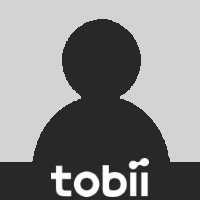 Darren [Tobii]Participant
Darren [Tobii]ParticipantHi BB Sly,
Do you have the Sandberg one mounted? What kind of graphics card do you have? Do you have an AMD driver 16.3 or later?
Do you have have teamviewer installed? Or any application that could affect the graphics card when trying to do the display setup for Eyex?
27/04/2016 at 09:57 #5104BB Sly
ParticipantI have an GTX 980 TI, latest driver…
but yes, Teamviewer is installed… could this be the Problem?I’m not at home right now, but I’ll test it this afternoon.
If TV is the problem… will the problem consist after calibration? ’cause this would be a big problem, since I use TV for my job and therefor it is really needed on my PC… :-/P.S. right now the Sandberg is mounted and a Delock one is mounted…
27/04/2016 at 11:25 #5106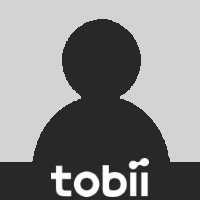 Darren [Tobii]Participant
Darren [Tobii]ParticipantCan you make sure Teamviewer service and process are not running when setting up the Tobii Eyexcontroller. You could try to uninstall Teamviewer to be sure. This would be a one time thing that only applies during the setup of the eyex controller. So, no it should not be a continued problem.
Keep me updated.
Thanks.
27/04/2016 at 18:27 #5107BB Sly
ParticipantYEEEHAAA… It is working.
Solution was to Uninstall Teamviewer while Configuring the EyeX…
This should definitely be Posted in the known Problems Section!!The most sad thing about this is that for the Money I spent for 6 additional USB-Controllers I could have easyly bought a secound EyeX/Sentry :-/
28/04/2016 at 13:22 #5115BB Sly
Participant:-/ sad but true…
EyeX seems not compatible to Teamviewer Autostart. When TV is set to autostart, EyeX is not configured/ configurable on Startup.
Thats kind of … … lets say sad.Is there a way to fix this?
when I deactivate TV “Start with Windows” option everything is working fine… - AuthorPosts
- You must be logged in to reply to this topic.
