Home › Forums › Software Development › [Solved] Launch ReCalibration Programmatically
Tagged: calibration
- This topic has 6 replies, 4 voices, and was last updated 7 years, 5 months ago by
 Grant [Tobii].
Grant [Tobii].
- AuthorPosts
- 10/08/2016 at 09:45 #5519
Dkranc
ParticipantI am trying to use EyeXHost.LaunchRecalibration() for the user to recalibrate themselves within the app. However all that happens is the Calibration screen opens, flickers and then closes itself.
10/08/2016 at 10:33 #5520Dkranc
ParticipantUPDATE
If I put a breakpoint on my program then the recalibration runs – is there anyway to check if the recalibration is finished so the rest of my code can run? or can it be done async?12/08/2016 at 15:24 #5549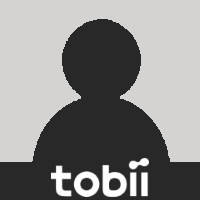 Denny [Tobii]Member
Denny [Tobii]MemberHi,
The calls to EyeXHost.LaunchRecalibration() (and the other configuration calls) are non blocking. What you could do is to watch eyeXHost.EyeTrackingDeviceStatus for changes. Quick solution could be to insert the following:
do { // Give it some time to start configuring Thread.Sleep(1000); } while (eyeXHost.EyeTrackingDeviceStatus.Value == EyeTrackingDeviceStatus.Configuring);Depending on your code, it might be better to listen to the changed events on EyeXHost.EyeTrackingDeviceStatus instead of the above.
16/08/2016 at 10:45 #5555Dkranc
ParticipantThank you, I tweaked this and it worked perfectly,
The calibration only needs a key press if two eyes are present, is there a way to check if both eyes are there?17/11/2016 at 18:14 #5956Carlos
ParticipantHello,
Can I find an example of how launch recalibration using C API?18/11/2016 at 11:57 #5960Carlos
ParticipantHello,
I’ve found the txLaunchConfigurationTool function, and I`ve used it in this way:
txLaunchConfigurationTool(hContext, TX_CONFIGURATIONTOOL_RECALIBRATE, NULL, NULL)First, didn’t work. But it was because I didn’t wait the connection state changed to CONNECTED
Now it works fine!
27/11/2016 at 13:48 #5984 Grant [Tobii]Keymaster
Grant [Tobii]KeymasterGreat, thanks for the update Carlos
- AuthorPosts
- You must be logged in to reply to this topic.
