Mirrors
In the Mirrors Demo, users can teleport around to different stations, trying eye tracking interactions such as avatar eyes, gaze aware npcs, guided throwing, gaze pick-up, teleportation and more. It is also possible to try this out in multiplayer with several players.
The demo contains 6 different stations/steps:
Input: TriggerButton, TouchpadButton, Keyboard
| Device | Version | Download |
|---|---|---|
| HTC VIVE Pro Eye | v3.0.1 | |
| Tobii HTC VIVE Devkit | v2.0.0 |
Setup
The setup step is only available for Tobii HTC VIVE Devkit version of the demo.
In the setup, users get a guided experience on how to position their headsets and adjust the IPD (to align the lenses with the distance between the user’s pupils) for the best visual experience.
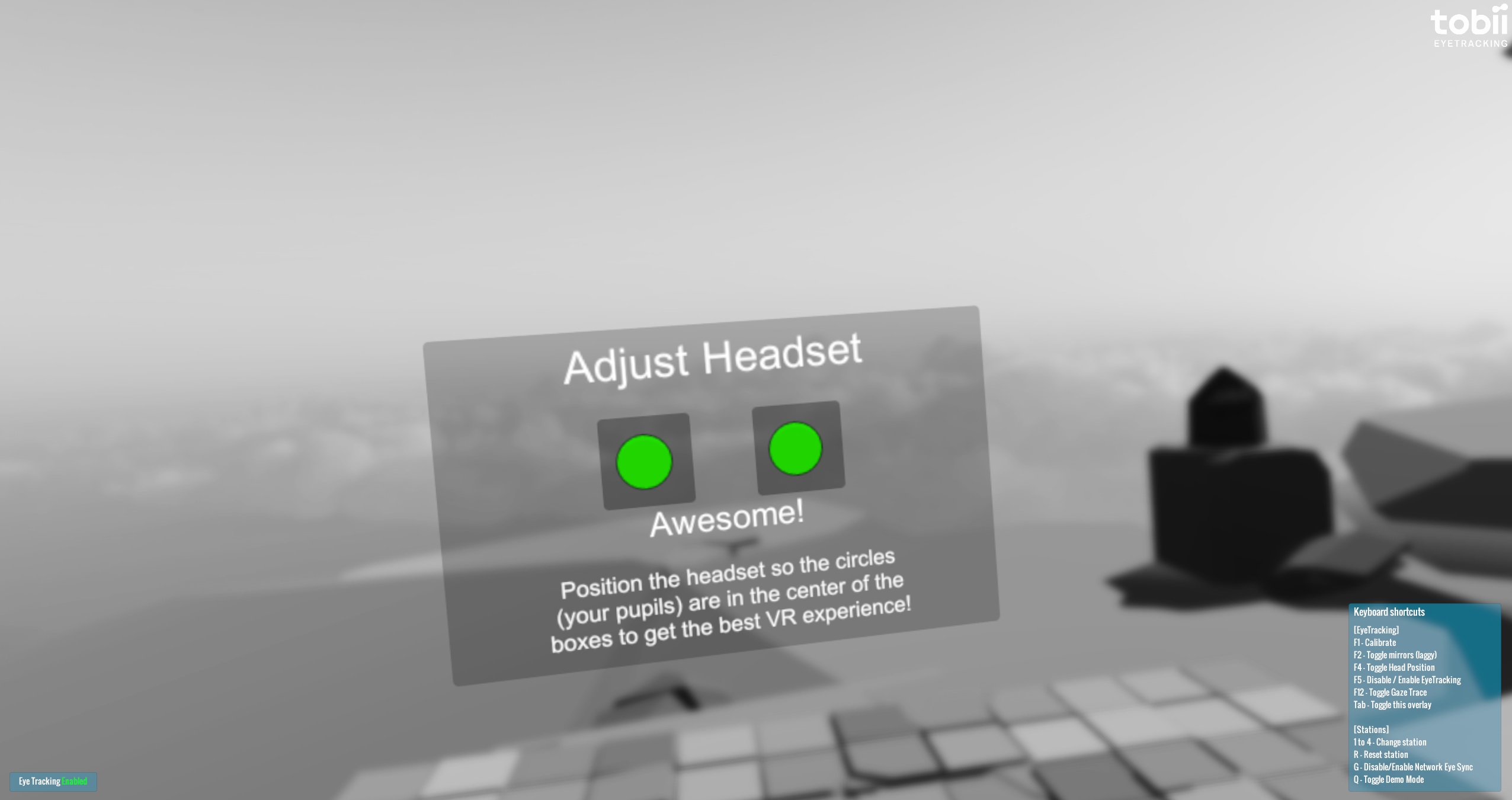
This is followed by a quick 5-point calibration to adjust the eye tracker for the specific user.
Mirrors
In this step, the user is shown two mirrors, one showing moveable eyes (using eye tracking) and one with static eyes for the avatar.
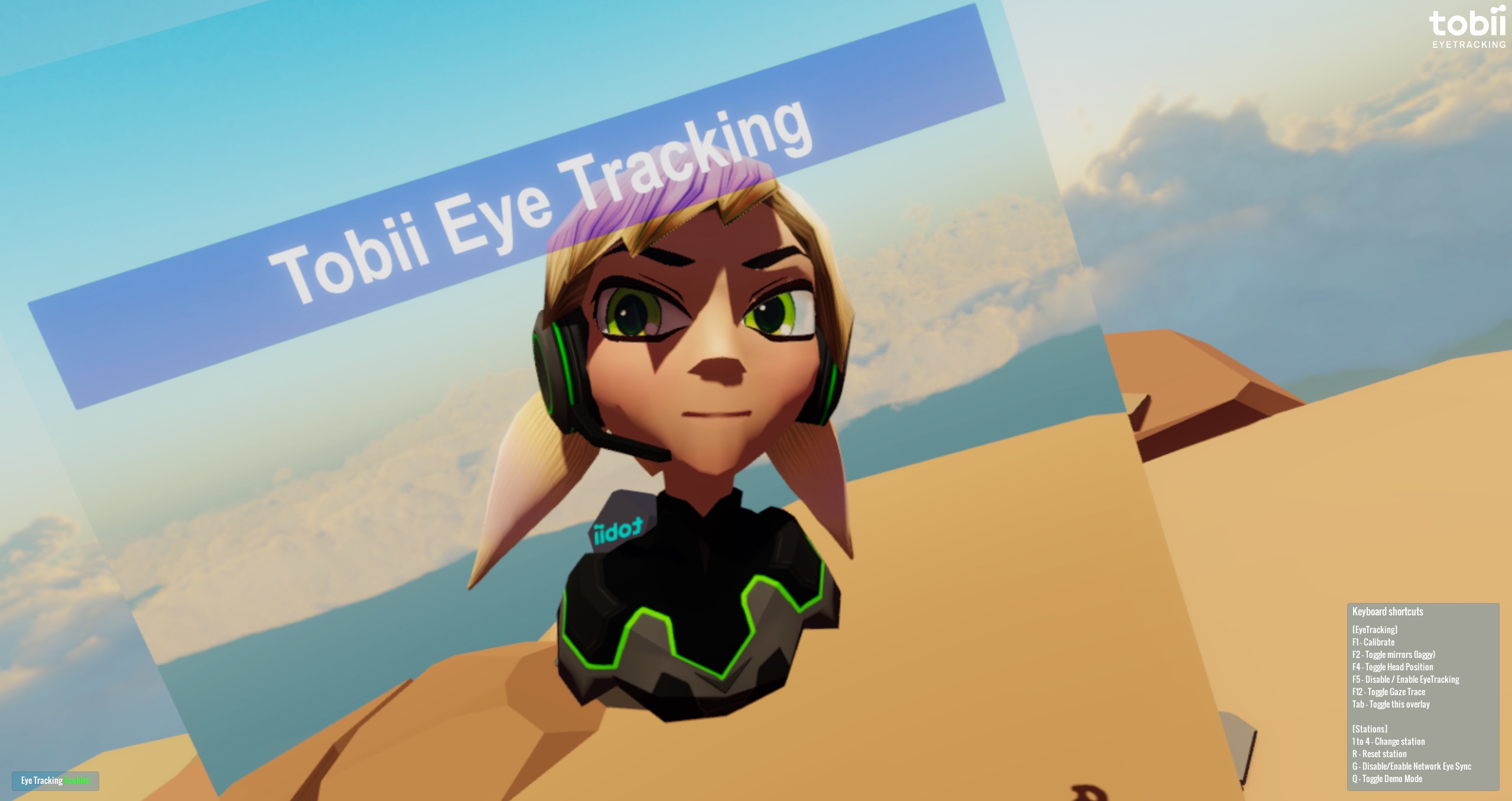
Press and hold the TriggerButton to continute to the next step.
Overview
Here, the user can teleport between the stations using gaze in order to try out the different eye tracking interaction example scenes.
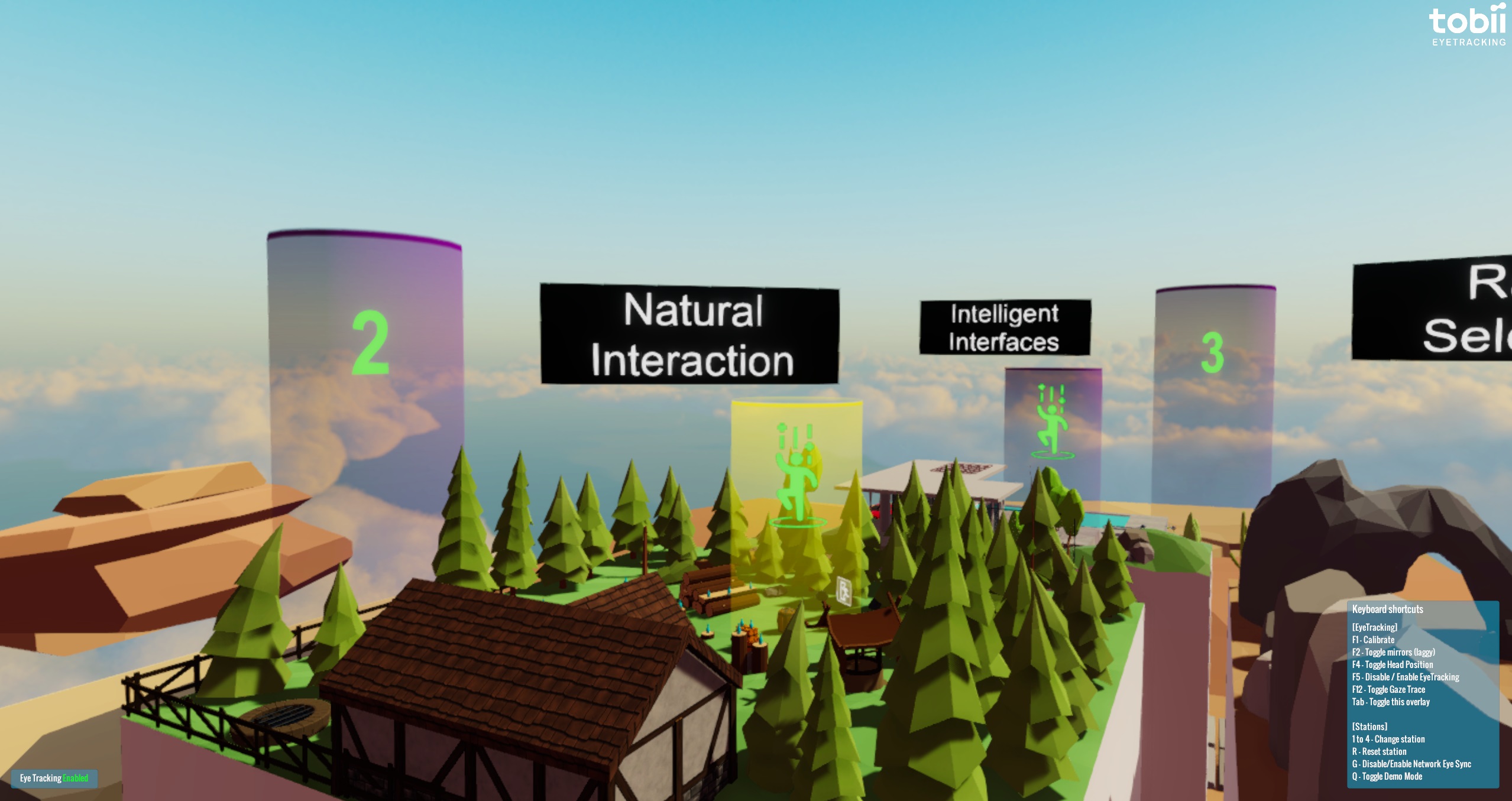
You can enable a gaze trace to see where the user is looking by pressing F12.
The user can also press the TouchpadButton to see insights in to where they have looked when in one of the worlds on the table (the user has to first have visited one of these worlds).
Natural Interaction
In this scene, the user can initially try throwing stones at bottles. Then, the user is presented with magical stones that can both be picked up and thrown using gaze.
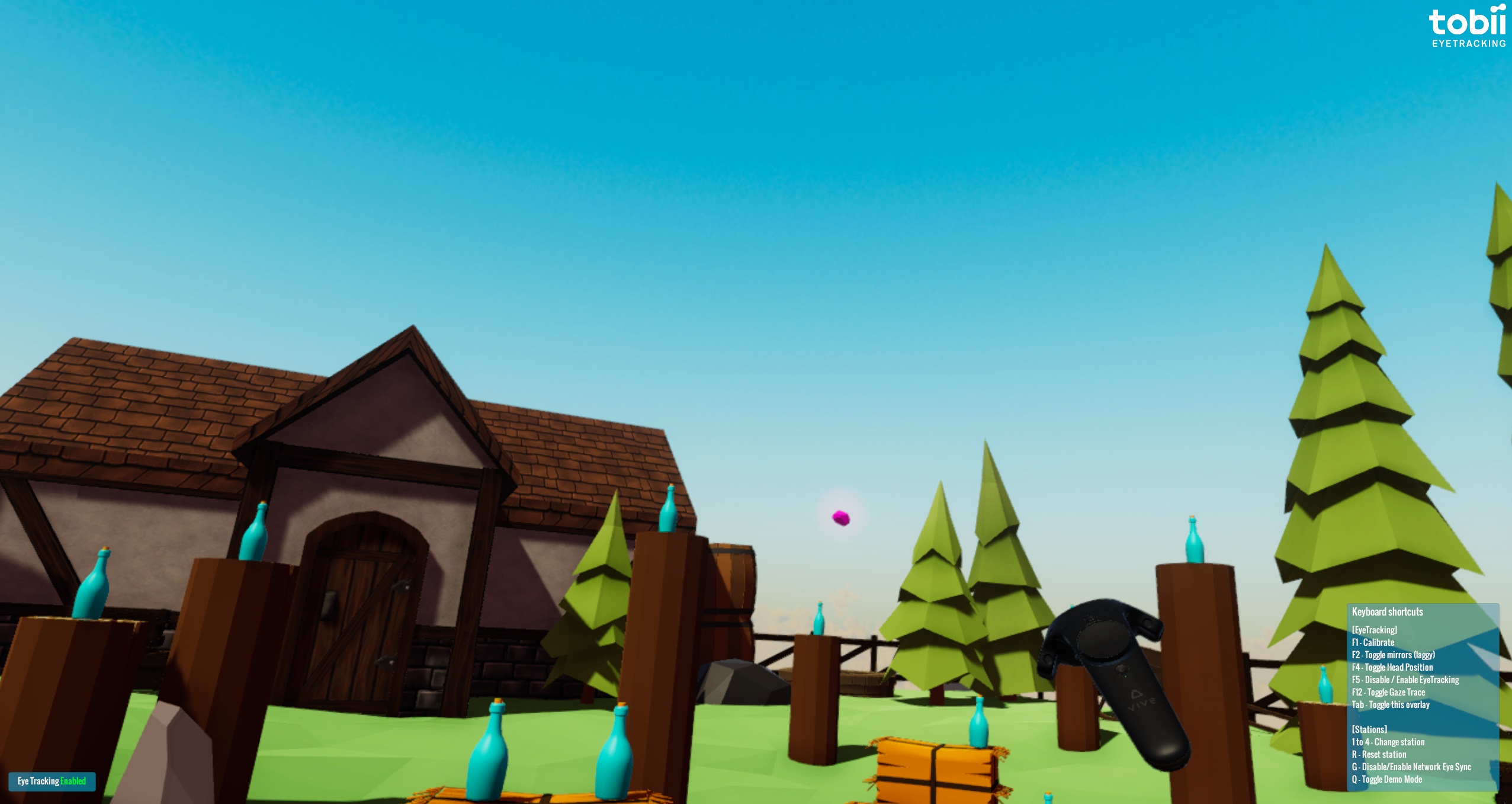
The user can press N on the keyboard to get different magic stones with varying strength of guidance from gaze.
To get out from this scene, look behind you and select the exit sign.
Intelligent Interfaces
Here, the user can interact with gaze aware NPCs, either to see what they have to say or to get money.
The user can also interact with various objects in the scene like the TV, roof slider or buy objects via the menu. The bought objects can be interacted with using telekinesis powers.

To get out from this scene, look behind you and select the exit sign.
Rapid Selection
In this scene, users can play a minigame by targeting drones with magic spheres that turn into missiles. This can be done rapidly using two hands.

To get out from this scene, look behind you and select the exit sign.
