Ocumen I/O - Recording Sample
The recording sample shows how to use Ocumen I/O to record a Unity scene.
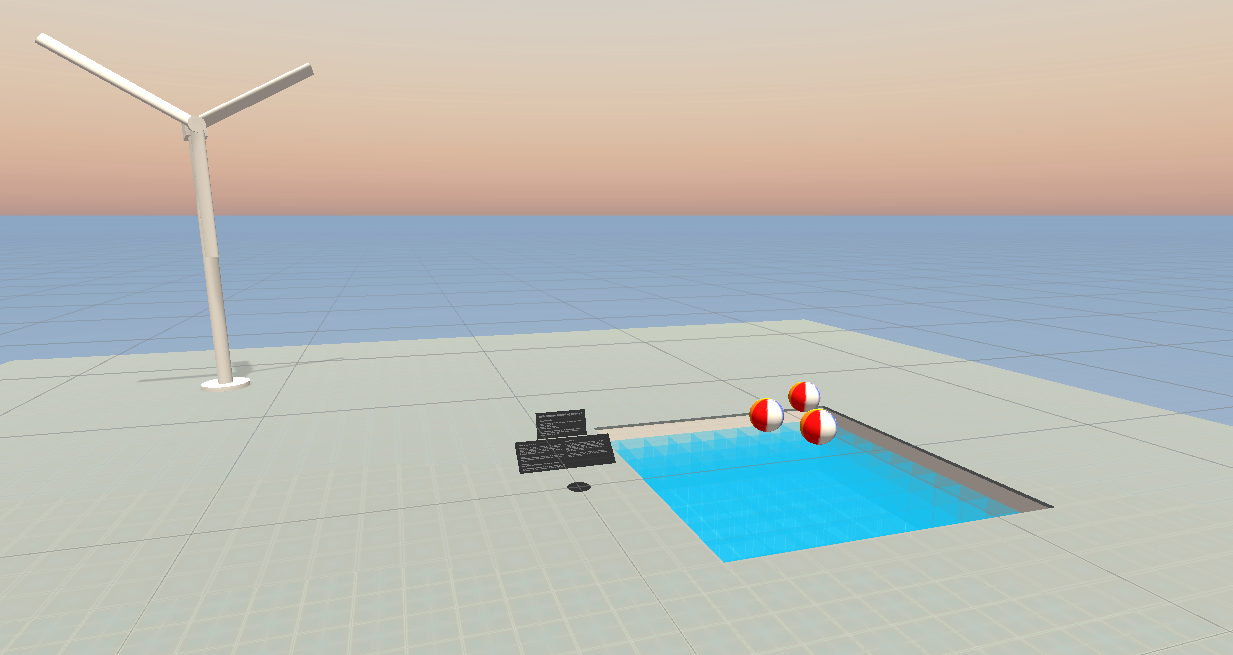
Table of Contents
Download
Here, you can download the prebuilt sample for your device. Source code access for the sample is provided as a part of Tobii Ocumen.
| Device | Download |
|---|---|
| Pico Neo 3 Pro Eye | |
| HP Reverb G2 Omnicept Edition |
Getting Started
Make sure you follow our installation steps in Ocumen for Unity Getting Started.
Sample
The scene contains the Tobii Ocumen Recorder prefab which has the Tobii Recording Manager component, which controls the recording. The prefab also contains a number of recorders which are responsible for recording different data. To read more about the recorders, have a look at the Ocumen I/O page.
By default, the recording will be saved in the application’s persistent data path.
Recording is automatically started when playing the scene, and after stopping will create a .ocumen file containing the recording, which can then be played back in Ocumen Studio or processed using Ocumen I/O for Python.
